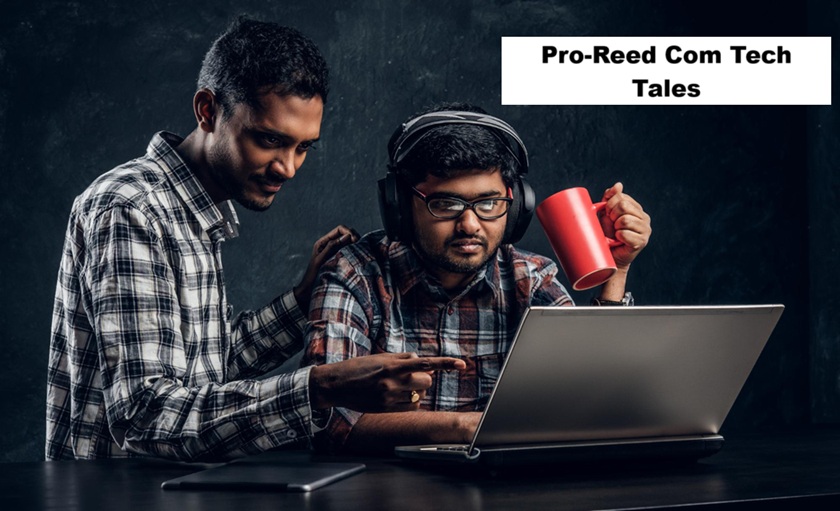In the world of digital media, creating high-quality video content is essential for anyone looking to engage with their audience, whether on social media, YouTube, or in a business context. Opus Pro has emerged as a powerful content creation tool that promises to revolutionize the way creators, businesses, and marketers approach video production. This comprehensive article will explore everything you need to know about Opus Pro, from its standout features to its practical applications and benefits.
What is Opus Pro?
Opus Pro is a robust software platform designed specifically for content creators looking to produce professional-grade videos quickly and efficiently. It incorporates a range of advanced features, including AI-driven editing tools, a vast media library, and seamless collaboration options, making it a valuable tool for anyone from amateur video enthusiasts to professional filmmakers and digital marketers.
Initially developed to streamline video creation, Opus Pro now offers a suite of tools that cater to various needs, such as social media content creation, corporate video production, and educational projects. Its versatility and powerful features make it a popular choice for content creators looking to take their work to the next level.
Key Features of Opus Pro
Opus Pro’s features are designed to provide maximum creative freedom while simplifying the technical aspects of video production. Here are some of the standout features:
- AI-Driven Video Editing: Opus Pro’s AI tools assist with tasks like scene detection, auto-transcription, and video stabilization, allowing users to focus on the creative aspects rather than technical details.
- Comprehensive Media Library: The platform includes a vast library of stock footage, music tracks, and visual effects, which users can integrate into their projects, saving time and enhancing production value.
- Real-Time Collaboration: With cloud-based collaboration, multiple users can work on the same project simultaneously, making it ideal for remote teams and large-scale productions.
Who Can Benefit from Using Opus Pro?
Opus Pro is a versatile platform that caters to a wide range of users:
- Video Creators and YouTubers: Individuals looking to create professional videos with minimal hassle will find Opus Pro’s tools particularly helpful.
- Digital Marketers: Marketers can produce high-quality promotional videos, ads, and social media content that engage audiences and enhance brand presence.
- Educators and Trainers: With Opus Pro, creating instructional videos, webinars, and e-learning content is streamlined, helping educators communicate effectively.
- Businesses: Corporate teams can use Opus Pro for internal training videos, product demos, and customer-facing content to elevate their communications.
How Opus Pro Stands Out Among Competitors
1. Advanced AI-Driven Tools
One of the main features that set Opus Pro apart is its AI-powered editing tools. These tools can detect scenes, stabilize shaky footage, and even enhance low-quality videos, making professional editing accessible to users of all experience levels. By leveraging AI, Opus Pro helps users automate repetitive tasks, freeing up time for more creative aspects of content production.
2. Seamless User Interface and Experience
Opus Pro is designed to be intuitive, catering to both beginners and experienced video editors. Its interface offers customizable layouts and tool panels, allowing users to tailor their workspace to suit their workflow. This adaptability ensures that users can focus on the task at hand without being bogged down by complex menus and settings.
3. Extensive Media Library and Assets
Having access to high-quality visuals, music, and graphics can make a significant difference in video production. Opus Pro’s media library includes a vast selection of assets, which can be easily integrated into projects, helping users enhance their content without needing to source third-party materials. This not only saves time but also elevates the overall production value of the videos created on the platform.
Using Opus Pro for Video Creation
4. Step-by-Step Guide to Creating Videos with Opus Pro
Creating a video with Opus Pro is a straightforward process. Here’s how to get started:
- Set Up Your Project: Start by selecting the video format and resolution best suited to your intended platform, such as YouTube, Instagram, or Facebook.
- Edit with Powerful Tools: Utilize Opus Pro’s editing tools, including transitions, effects, color grading, and text overlays. The drag-and-drop interface makes it easy to add these elements to your video.
- Refine and Export: After editing, you can review your video using the preview function. Once satisfied, export your video in your preferred format and resolution.
5. Incorporating AI Tools in Your Workflow
AI plays a pivotal role in making video editing faster and more efficient on Opus Pro. Here are some of the ways you can incorporate AI into your workflow:
- Auto-Transcription: Easily add captions and subtitles to your videos with AI-driven transcription, enhancing accessibility for your content.
- Scene Detection: Let AI automatically identify key scenes, making it easier to trim and arrange clips without manual searching.
- Video Quality Enhancement: The AI tools in Opus Pro can improve video quality, especially in cases where the footage may be less than perfect.
Benefits of Opus Pro for Content Creators
6. Improved Efficiency and Speed
By automating many of the tedious aspects of video editing, Opus Pro significantly reduces the time required to produce content. Compared to traditional software, which often demands a steep learning curve, Opus Pr’o AI tools allow even novices to achieve professional results quickly.
7. Real-Time Collaboration Features
Opus Pro’s cloud-based infrastructure supports real-time collaboration, making it ideal for teams working remotely. Users can invite collaborators, share files, and make edits concurrently, ensuring that everyone is on the same page and reducing project turnaround times.
Opus Pro for Business and Marketing
8. Leveraging Opus Pro for Social Media Content
Social media content often requires quick turnaround and high engagement. Opus Pr’o offers specialized templates and features for social media platforms, allowing marketers to create eye-catching videos optimized for each platform’s specifications.
9. Enhancing Brand Communication with Professional Video Content
Businesses can use Opus Pr’o to produce branded content that resonates with their audience. High-quality video enhances credibility and can be used across multiple touchpoints, from social media to corporate websites, providing a consistent and professional image.
Opus Pro Pricing and Plans
Opus Pro offers various subscription plans designed to fit different budgets and needs:
- Basic Plan: Suitable for individual creators, this plan offers access to essential features at a lower cost.
- Pro Plan: For professionals needing advanced tools and greater cloud storage.
- Business Plan: Geared towards teams, this plan includes real-time collaboration features, priority support, and increased asset access.
A free trial is often available, allowing users to explore the software before committing.
Tips for Getting the Most Out of Opus Pro
10. Exploring Tutorials and Learning Resources
To maximize the platform’s potential, Opu’s Pro provides a range of tutorials, user guides, and community forums where users can exchange tips and advice. Taking advantage of these resources can help you learn new techniques and make the most of the software.
11. Customizing Your Workflow for Optimal Results
Every project is different, so it’s essential to customize Opu’s Pro tools to fit your specific needs. Adjust toolbars, set up keyboard shortcuts, and experiment with different templates to find a workflow that suits your style and project requirements.
Opus Pro: Customer Support and Community
Opus Pr’o offers various support options, including live chat, email, and an extensive help center. Joining Opu’s Pro user community is also beneficial, as it provides networking opportunities, troubleshooting help, and the chance to learn from other users’ experiences.
Conclusion
Opus Pro is a powerful tool that brings professional video creation within reach for a wide variety of users, from solo content creators to large marketing teams. With its AI-driven features, extensive media library, and collaboration tools, Opu’s Pro makes it easy to produce high-quality videos quickly and efficiently. For anyone serious about content creation, Opu’s Pro offers an invaluable set of tools to bring their vision to life.
Also, Read. Geekzilla Autos: Everything You Need to Know About Cars and Gadgets.