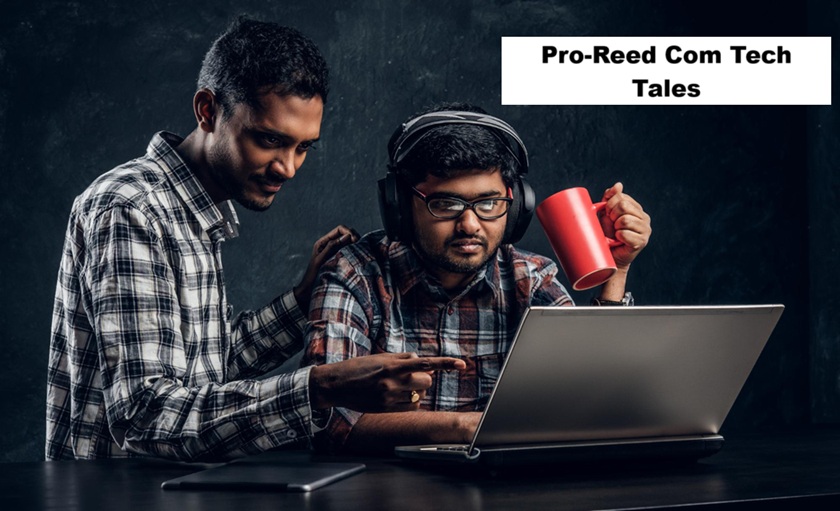For mobile testing, there are a lot of challenges. The mobile market is huge and full of diversity: many devices, heterogeneous screen sizes, operating systems, and hardware settings. It is practically impossible to test the application on every possible device. Bugs hide under specific device combinations, and ensuring your application will provide seamless work across all devices is tough work.
To solve this, device farms can help. The device farms give access to real devices for testing. In other words, you can test your mobile or web apps on hundreds of devices but you don’t have to buy them; virtually, you are renting them. Therefore, you can allow for the optimization of the mobile test process. Thus, it assists in the early identification of issues and, therefore, enhances quality.
Understanding Device Farms
A device farm is a collection of mobile devices used for testing apps. It allows developers and testers to run their applications on various devices. The purpose is to simulate real-world usage and find issues before users do.
Definition and Purpose of Device Farms
Device farms provide a controlled environment for testing. They help ensure that apps are compatible with different devices and operating systems. By testing on a wide range of devices, teams can identify device-specific bugs. This leads to a more reliable and user-friendly app.
Types of Device Farms: Physical vs. Cloud-Based
There are two main types of device farms:
- Physical Device Farms: These are actual devices owned and managed by the testing team. Testers can interact with them directly. They can touch the screen, press buttons, and see how the app behaves. Physical device farms offer hands-on testing. They are good for testing features like touch gestures or hardware sensors. However, maintaining a physical device farm is costly and time-consuming. It requires space, upkeep, and regular updates.
- Cloud-Based Device Farms: Cloud-based device farms provide access to devices over the internet. Companies offer these services, giving you remote access to real devices. You upload your app to the platform. The platform runs your app on selected devices and provides results. This approach is scalable and cost-effective. It reduces the need for physical hardware and maintenance.
Benefits of Using Device Farms for Mobile Testing
Device farms offer many advantages:
- Wide Device Coverage: Access to many devices increases test coverage.
- Cost Savings: Reduces the need to buy and maintain devices.
- Time Efficiency: Run tests on multiple devices at once.
- Realistic Testing: Test on real devices, not emulators.
- Scalability: Easily add or remove devices as needed.
- Access to Rare Devices: Test on devices that are hard to find.
Key Considerations for Mobile Testing Strategy
Developing a mobile testing strategy requires careful planning.
Selecting the Right Devices and Operating Systems
Identify the devices most used by your target audience. Consider market data and user analytics. Focus on the most popular devices and OS versions. This ensures your app works well for most users.
Importance of Real-World Testing Scenarios
Users interact with apps in different environments. Simulate real-world conditions during testing. Consider factors like network speed, battery life, and usage patterns. Test under conditions like low signal strength or limited storage. This helps uncover issues that may not appear in controlled environments.
Balancing Coverage with Test Efficiency
Testing on every device is impossible. Aim for a balance between coverage and efficiency. Use device farms to maximize coverage without overloading your team. Prioritize devices based on user demographics and app requirements.
Device Farm Essentials
To use device farms effectively, you need certain essentials.
Hardware and Software Requirements
For physical device farms:
- Devices: A selection of smartphones and tablets.
- Charging Stations: To keep devices powered.
- Network Setup: Reliable connectivity for devices.
- Management Tools: Software to control and monitor devices.
For cloud-based device farms:
- Access to a Service: Subscription to a cloud device farm.
- Integration Tools: APIs and SDKs for your testing framework.
- Automation Scripts: Tests that can run on the platform.
Setting Up and Maintaining a Device Farm
For physical device farms:
- Inventory Management: Keep track of devices and their specs.
- Regular Updates: Update devices to the latest OS versions.
- Security Measures: Protect devices from unauthorized access.
- Maintenance: Repair or replace devices as needed.
For cloud-based device farms:
- Account Management: Set up and manage your account.
- Test Configuration: Choose devices and set up tests.
- Result Analysis: Review test results and logs.
Ensuring Device Compatibility and Performance
Devices should be compatible with your testing tools. Performance should be consistent for reliable results. Monitor device health and performance metrics. Use tools to detect any issues during testing.
How to Optimize Your Mobile Testing Strategy
Optimizing your mobile testing strategy is crucial. It ensures your app delivers the best user experience. Device farms play a big role in this process. Here are some best practices to use them effectively.
Best Practices for Using Device Farms Effectively
Below are a few best practices for using device farms effectively.
- Prioritize Devices: Focus on the most popular devices among your users. Analyze market trends and user data. Test on devices that your target audience uses most.
- Plan Your Tests: Define clear objectives for each test. Decide what you want to achieve. This makes your testing more efficient.
- Use Automation Wisely: Automation can speed up testing. Automate repetitive and time-consuming tests. This frees up time for more complex testing tasks.
- Monitor Test Results: Keep a close eye on test outcomes. Look for patterns and recurring issues. Use this information to improve your app.
- Update Regularly: Keep your device farm updated. Add new devices as they enter the market. Remove outdated ones. This ensures your testing stays relevant.
Automation vs. Manual Testing: Finding the Right Balance
Both automation and manual testing have their place.
- Automation Testing
- Pros: Fast, efficient, and consistent. Good for repetitive tasks.
- Cons: Lacks human intuition. May miss user experience issues.
- Manual Testing
- Pros: Provides a human perspective. Can catch usability issues.
- Cons: Time-consuming and prone to errors.
Finding the Balance
Use automation for routine tests. This includes regression testing and performance checks. Reserve manual testing for areas where human judgment is key. This includes user interface and experience testing.
Leveraging Data and Insights from Test Results
Data from your tests is valuable. It helps you understand your app’s performance.
- Analyze Test Data: Look at success rates and failure patterns. Identify areas that need improvement.
- Feedback Loop: Use test results to inform development. Fix bugs and enhance features based on findings.
- Continuous Improvement: Testing is an ongoing process. Regularly update your testing strategy based on data insights.
Using Cloud Platfrom for Mobile Testing
Making use of cloud-based platforms like LambdaTest to perform mobile testing.
LambdaTest is an AI-powered remote test lab that enables you to test both Android and iOS mobile applications. Whether you’re conducting manual tests or using automation testing tools, LambdaTest supports your needs at scale, providing access to over 3000+ real devices, browsers, and OS combinations.
Below are the key features of the LambdaTest platform:
- It gives you access to a huge variety of real devices. You can test your app on different smartphones and tablets, covering many brands and models. You also have the option to choose various operating system versions. This helps ensure that your app works well across different devices and platforms.
- One of the key features is the Real Device Cloud. This allows you to access real, physical devices hosted on the cloud. You don’t need to buy or maintain these devices yourself. You can run tests on actual hardware remotely, getting accurate results as if you had the device in your hand.
- Another important feature is Automation Testing. LambdaTest supports popular automation frameworks like Selenium and Appium. This means you can write scripts to automate your testing processes. Automating tests saves time and reduces manual effort. It makes your testing faster and more efficient.
- For manual testing needs, Live Interactive Testing lets you perform tests in real time on remote devices. You can interact with your app directly, checking for usability issues and seeing how it behaves. This will help you identify and solve some problems that could be missed by automated tests.
- It also provides integrations with tools you might currently use, like Jira, GitHub, and Slack. In this way, it is utterly easy to share the test results, report bugs, and thus collaborate with your team. The integration of these tools will make your workflow tailored and keep everybody on the same page.
Conclusion
Optimizing your mobile testing strategy is essential. Remote test labs, or in other words, device farms, are a key part of this process. They offer extensive device coverage and improve efficiency.
LambdaTest offers a powerful platform for mobile testing. Its real device cloud enhances testing capabilities. It brings scalability, flexibility, and detailed analytics to your fingertips.
Stay ahead in the competitive mobile market. Evaluate your current testing strategy. Consider integrating device farms like LambdaTest. Enhance your testing efforts and deliver high-quality apps to your users.