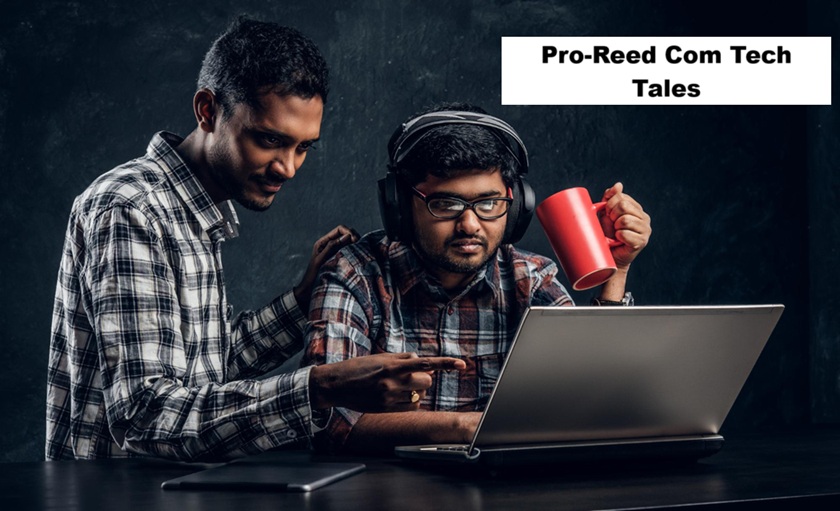Introduction to MioCreate
In the digital age, creativity knows no bounds, and platforms like MioCreate are designed to take that creativity to new heights. Whether you’re a digital artist, a graphic designer, or simply someone who enjoys exploring creative tools, MioCreate offers a comprehensive suite to bring your ideas to life. Packed with features tailored to enhance the creative process, MioCreate stands out as an intuitive and powerful platform for beginners and professionals alike. In this review, we’ll dive into the details of MioCreate, exploring its tools, features, and how it enables users to unleash their full creative potential.
What is MioCreate?
MioCreate is a versatile digital platform that caters to a wide range of creative professionals, including designers, artists, and content creators. It provides an all-in-one workspace where users can draw, sketch, design, and collaborate seamlessly. What makes MioCreate unique is its user-friendly interface combined with a robust set of tools that cover everything from vector illustration to image manipulation.
Whether you’re working on a digital drawing, crafting a logo, or developing complex graphic designs, MioCreate provides the tools necessary to complete any project efficiently and creatively.
Key Features of MioCreate
MioCreate is packed with powerful features that cater to different aspects of the creative process:
- Vector Design Tools: Create scalable designs without losing quality, perfect for logos, illustrations, and complex graphic compositions.
- Layer Management: Organize your work with multiple layers, helping you fine-tune each aspect of your design.
- Custom Brushes and Pens: Access a wide variety of digital brushes and pens that mimic real-life art tools, adding depth and texture to your creations.
- Collaboration Features: Work in real-time with team members or clients through shared workspaces.
- Cloud Storage Integration: Save your projects securely in the cloud and access them from any device, anywhere.
- Cross-platform Compatibility: Available on desktop, tablet, and mobile, MioCreate ensures that you can work on your projects across devices without losing quality or functionality.
How MioCreate Unleashes Creativity
Creativity often requires flexibility, freedom, and the right tools to execute ideas. MioCreate enhances creativity by offering a platform that combines these elements seamlessly. Let’s take a look at how MioCreate helps users unleash their creative potential.
A Fluid Workspace for Creative Freedom
MioCreate’s workspace is designed to feel intuitive and natural, making it easy to navigate between tools and layers. Users can personalize their workspaces to fit their preferences, allowing for a more immersive creative experience. The ability to organize your workspace to suit your unique style makes MioCreate an ideal platform for long creative sessions.
Powerful Drawing and Design Tools
From freehand drawing to vector graphics, MioCreate offers a suite of tools designed for precision and versatility. Artists can switch between custom brushes, adjust stroke weights, and layer colors with ease. Designers, on the other hand, will appreciate the sharpness of vector tools, ensuring that every line, curve, and shape is perfectly rendered.
MioCreate’s tools are highly responsive, allowing for real-time adjustments as you work. Whether you’re creating detailed illustrations or bold graphic designs, these tools make the creative process both efficient and enjoyable.
Advantages of Using MioCreate
There are several advantages to using MioCreate, especially when compared to other digital art and design platforms.
User-Friendly Interface
One of the standout features of MioCreate is its highly intuitive interface. Unlike some professional design tools that come with a steep learning curve, MioCreate is approachable for users of all skill levels. Beginners can quickly learn how to use the platform without feeling overwhelmed, while professionals can enjoy a smooth workflow that enhances productivity.
Collaboration Capabilities
Collaboration is key in many creative projects, and MioCreate excels in this area. Whether you’re working on a team or with clients, the platform’s real-time collaboration features allow multiple users to contribute to a project simultaneously. This not only speeds up the creative process but also fosters teamwork and encourages feedback in real-time.
Cloud Integration for Easy Access
Gone are the days when you had to worry about transferring files between devices. MioCreate integrates with cloud storage solutions, allowing you to save your projects and access them from any device, at any time. This makes it easier to switch between your desktop, tablet, or smartphone without missing a beat.
Cross-Device Compatibility
MioCreate is available across multiple platforms, including iOS, Android, macOS, and Windows. This ensures that no matter what device you’re using, you can access the full suite of creative tools without losing functionality. For creators who work on the go, the mobile and tablet versions provide a smooth experience that rivals the desktop version.
Who Should Use MioCreate?
MioCreate is an ideal platform for a wide range of users, from hobbyists to professional creatives. Here’s a breakdown of who can benefit the most from using MioCreate.
Graphic Designers
For graphic designers, MioCreate offers a powerful toolkit for vector illustration, logo design, and creating marketing materials. The platform’s ability to handle complex designs with multiple layers makes it a top choice for designers working on brand development, web design, or print layouts.
Digital Artists
MioCreate’s drawing tools cater to digital artists who need precise control over their illustrations. The platform supports pressure-sensitive styluses, allowing artists to create realistic shading and line work. With customizable brushes and advanced layering options, digital artists can experiment and refine their work to perfection.
Content Creators and Social Media Managers
In the fast-paced world of social media, content creators and managers need quick, yet high-quality design tools. MioCreate enables users to design engaging visuals for social media posts, infographics, and marketing campaigns. Its easy-to-use templates and customizable elements make it perfect for creating eye-catching content in no time.
How MioCreate Compares to Other Creative Platforms
When it comes to creative platforms, there are many options available, but MioCreat’e offers several advantages over its competitors.
MioCreate vs. Adobe Illustrator
Adobe Illustrator is the industry standard for vector graphics, but it comes with a high price tag and a steeper learning curve. MioCreate, on the other hand, provides many of the same vector tools but in a more accessible and cost-effective package. For users who don’t need the advanced features of Illustrator but still want professional-quality design tools, MioCreate is an excellent alternative.
MioCreate vs. Procreate
Procreate is a popular choice among digital artists, particularly for those who use iPads. While Procreate focuses heavily on drawing and painting, MioCreate offers a more versatile platform that combines vector design, drawing, and graphic design. MioCreate’s cross-platform compatibility also gives it an edge for artists who want to work across different devices.
MioCreate Pricing and Subscription Plans
MioCreate offers a variety of subscription plans designed to suit different user needs. Whether you’re a beginner looking to explore creative tools or a professional needing advanced features, MioCreate’s pricing is designed to be flexible.
Free Version vs. Paid Plans
MioCreate offers a free version that gives users access to basic design and drawing tools. This is perfect for hobbyists or those who want to test the platform before committing to a paid plan. However, for those who require more advanced features like additional brushes, high-resolution exports, and cloud storage integration, MioCreat’e offers paid subscription plans that unlock the full potential of the platform.
Value for Money
When compared to other design platforms, MioCreate offers exceptional value for money. The combination of powerful tools, cross-platform accessibility, and collaboration features makes it a worthwhile investment for creatives of all levels. Additionally, the MioCreat’e free version provides a robust set of tools that make it competitive even without the paid upgrades.
Getting Started with MioCreate
Setting up MioCreat’e is quick and easy. Here’s how you can get started:
Account Creation and Setup
To start using MioCreate, simply create an account through their website or download the app on your device. Once registered, you can choose between the free version or one of the paid subscription plans.
Exploring the Tools
Once your account is set up, take some time to explore the platform’s various tools. MioCreat’e intuitive interface makes it easy to dive right in, and there are plenty of tutorials and guides available to help you get started.
Customizing Your Workspace
MioCreat’e allows you to customize your workspace to suit your workflow. You can organize your tools, adjust brush settings, and set up layers to make your creative process as smooth as possible.
Conclusion: Why MioCreate is a Game-Changer for Creatives
MioCreate stands out as an all-in-one creative platform that combines ease of use with professional-quality tools. Whether you’re a graphic designer, digital artist, or content creator, MioCreat’e offers the flexibility and power needed to bring your ideas to life. Its user-friendly interface, collaboration features, and cross-platform accessibility make it a versatile tool that can adapt to the needs of any creative professional. If you’re looking to unleash your creativity with a powerful and intuitive tool, MioCreat’e is worth exploring.
Frequently Asked Questions (FAQs)
1. Is MioCreate suitable for beginners?
Yes, MioCreat’e is designed with an intuitive interface that makes it easy for beginners to learn while offering advanced tools for professionals.
2. Can I use MioCreat’e on multiple devices?
Absolutely! MioCreat’e is available on desktop, tablet, and mobile, allowing you to work on your projects across different devices seamlessly.
3. Does MioCreate support collaboration?
Yes, MioCreate has real-time collaboration features that allow users to work together on projects, making it ideal for team-based creative tasks.
4. What’s the difference between the free version and paid plans?
The free version of MioCreat’e offers basic tools for drawing and design, while the paid plans unlock advanced features like additional brushes, higher-resolution exports, and cloud storage integration.
5. Is MioCreate a good alternative to Adobe Illustrator?
MioCreat’e is a great alternative for users who want professional-grade vector tools without the complexity or high cost of Adobe Illustrator.
Also, Read. Tech Winks: Spotting Tomorrow’s Tech Today.