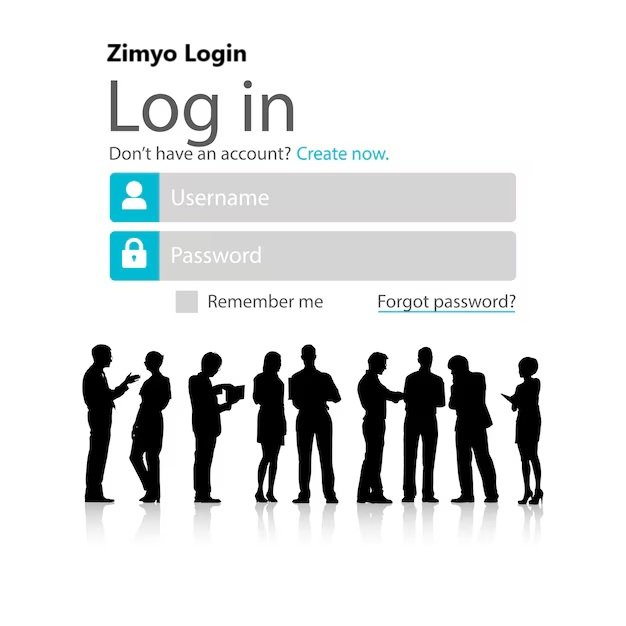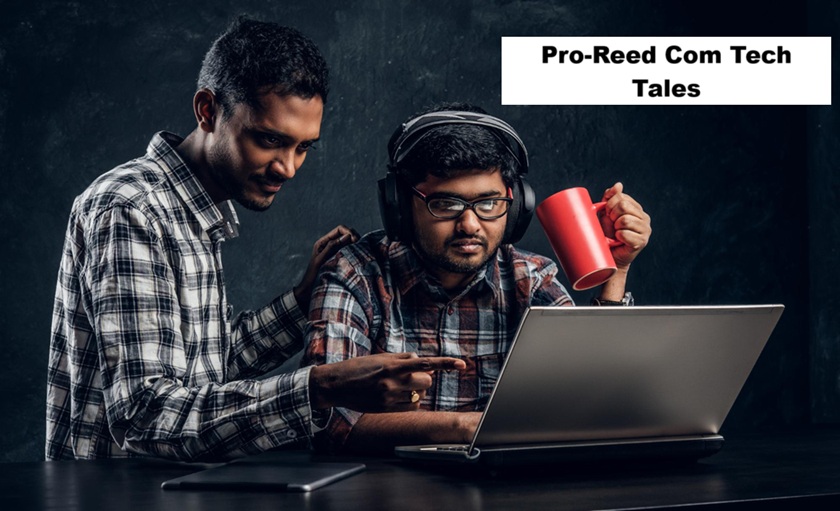In today’s fast-paced business world, managing employee data, payroll, and human resources (HR) functions efficiently is essential for any organization. Zimyo is one such platform that has revolutionized the way companies handle HR and payroll tasks. Whether you’re an employee checking your salary slip or an HR manager tracking attendance, accessing the Zimyo login portal is your gateway to many of the platform’s powerful features. This article will walk you through everything you need to know about Zimyo login, how to troubleshoot issues, and the benefits of using this platform.
What is Zimyo?
Zimyo is an HR management system (HRMS) that provides comprehensive solutions for employee management, payroll processing, performance tracking, and much more. Designed for small to medium-sized businesses (SMBs) and larger enterprises, Zimyo simplifies HR tasks by automating key functions such as attendance tracking, leave management, and employee performance appraisals.
Launched with the goal of making HR management more efficient, Zimyo offers a user-friendly interface that helps both employees and employers manage their workday with ease. From generating payslips to tracking annual leaves, Zimyo provides an all-in-one platform for handling day-to-day HR and payroll tasks.
Features of Zimyo:
- Payroll automation and management
- Employee self-service (ESS) portal
- Time and attendance tracking
- Performance management system (PMS)
- Benefits administration and compliance management
- Recruitment and onboarding solutions
With such a robust suite of features, Zimyo is a valuable tool for any company looking to streamline its HR and payroll processes.
Importance of Zimyo Login for Employees and Employers
For both employees and HR professionals, the Zimyo login is more than just a gateway to accessing a few HR tools—it’s the central hub for managing everything related to their work life. Whether it’s checking attendance, updating personal information, or managing payroll, Zimyo login plays a crucial role in maintaining operational efficiency.
For Employees:
Logging in to Zimyo gives employees access to various self-service features that empower them to take control of their workday. They can view their payslips, request leaves, track their attendance, and even access performance reviews. This self-service approach reduces the need for manual intervention from HR departments, making the overall process smoother for everyone.
For Employers:
On the administrative side, Zimyo login allows HR managers and business owners to oversee employee data, ensure compliance with labor laws, and streamline payroll and benefits management. The platform helps HR teams automate repetitive tasks, generate reports, and stay on top of employee performance metrics.
In short, Zimyo login is crucial for maintaining seamless communication between employees and management, ensuring that everyone stays informed and productive.
How to Access Zimyo Login Portal
Accessing the Zimyo login portal is simple, provided you have the correct credentials. Whether you are logging in for the first time or accessing the platform regularly, following a few steps will ensure a smooth login experience.
Step-by-Step Guide to Accessing the Zimyo Login Portal:
- Open your preferred browser (Google Chrome, Firefox, Safari, etc.).
- Navigate to the official Zimyo website by typing https://www.zimyo.com in the address bar.
- On the homepage, locate the “Login” button, typically found at the top-right corner of the page.
- Click on the “Login” button to access the login page.
- Enter your username or email ID and password provided by your employer or HR team.
- Click Sign In to access your dashboard.
Devices Compatible with Zimyo:
Zimyo can be accessed through various devices, including desktops, laptops, tablets, and smartphones. The platform is optimized for multiple browsers, ensuring a seamless experience whether you’re working from your office computer or checking details from your mobile phone.
Security Tips:
Always ensure that you are accessing Zimyo from a secure network. Avoid using public Wi-Fi when logging into sensitive portals like Zimyo, and ensure that your browser is up-to-date for the best security features.
Zimyo Login Process: A Step-by-Step Guide
Once you’ve accessed the login page, following the correct procedure will help you get into your Zimyo account without any issues. Here’s a detailed look at the login process for different users.
For Employees:
- Enter your unique email address or username.
- Type in the password provided by your employer.
- In some cases, you might be required to verify your identity using a one-time password (OTP) sent to your registered email or mobile number.
- After entering the OTP, click Sign In to access your employee dashboard.
For HR Managers and Admins:
HR managers and administrators may have additional features unlocked upon logging in. The process is similar:
- Enter your administrator username or email ID.
- Input your password and proceed with the OTP verification, if applicable.
- Once logged in, you can access all administrative features, including employee management, payroll processing, and attendance tracking.
Single Sign-On (SSO) Option:
Many companies use Single Sign-On (SSO) to make the login process faster and more secure. If your company has enabled SSO, you can log in using your company credentials without needing to remember separate passwords for Zimyo.
Troubleshooting Common Zimyo Login Issues
While the Zimyo login process is designed to be simple and efficient, users may occasionally face issues that prevent them from accessing their accounts. In this section, we’ll look at some common login problems and provide solutions to help you troubleshoot them.
Common Login Issues:
- Incorrect Credentials: One of the most common reasons for login failure is entering the wrong username or password. Always double-check your credentials before attempting to log in.
- Forgotten Password: It’s not uncommon to forget passwords, especially if you’re managing multiple logins for various platforms.
- Browser Compatibility: Zimyo is optimized for most browsers, but outdated versions may cause login issues. Ensure your browser is up-to-date.
- Expired Sessions: Sometimes, if you remain inactive for a certain period, your Zimyo session may expire, prompting you to log in again. This is a security feature that helps prevent unauthorized access.
- Network Problems: A weak or unstable internet connection can lead to login errors or slow load times. Make sure your connection is stable before attempting to log in again.
- Portal Maintenance or Downtime: Zimyo may occasionally perform maintenance on its servers, which can result in temporary login issues. These events are typically announced in advance, so check for any alerts from Zimyo regarding maintenance schedules.
How to Resolve Zimyo Login Issues:
- Check Your Credentials: If you’re getting an error message saying your credentials are incorrect, make sure you’re entering the right email or username and password. Double-check for typos, especially if your password is case-sensitive.
- Clear Your Browser Cache: Sometimes, stored cache data can interfere with the login process. Clear your cache and cookies, then try logging in again.
- Try a Different Browser or Device: If you’re having trouble logging in from a particular browser or device, switch to a different one. This can help eliminate browser-related issues.
- Check Your Internet Connection: A stable internet connection is essential for accessing Zimyo. If you’re experiencing connectivity issues, restart your router or switch to a different network.
- Contact Zimyo Support: If the above steps don’t resolve your issue, contact Zimyo’s customer support team. They can assist you in troubleshooting the problem and getting back into your account.
Resetting Your Zimyo Password
If you’ve forgotten your Zimyo password or are facing issues logging in due to incorrect credentials, resetting your password is a quick and easy way to regain access to your account. Here’s how you can do it:
Step-by-Step Guide to Reset Your Zimyo Password:
- Go to the Login Page: Visit the Zimyo login portal and click on the “Forgot Password” link, typically located under the login form.
- Enter Your Email: In the field provided, enter the email address associated with your Zimyo account.
- Receive a Reset Link: After submitting your email, Zimyo will send you a password reset link. Make sure to check your spam or junk folder if you don’t see it in your inbox.
- Follow the Instructions: Open the email and click on the reset link. This will take you to a new page where you can create a new password.
- Set a New Password: Enter a new, strong password that meets Zimyo’s security requirements. It’s best to use a combination of letters, numbers, and symbols for added security.
- Confirm the Password: After entering the new password, confirm it by typing it again in the second field, then click on Submit or Reset.
- Log In: Once your password has been reset, return to the Zimyo login page and enter your new credentials to log in.
Password Security Tips:
- Use Strong Passwords: Ensure your password is at least eight characters long and includes a combination of uppercase and lowercase letters, numbers, and special characters.
- Change Passwords Regularly: For added security, it’s advisable to change your password every few months.
- Enable Multi-Factor Authentication (MFA): If your company offers it, use multi-factor authentication to add an extra layer of security to your Zimyo account.
Features Accessible After Logging into Zimyo
Once you’ve successfully logged in, you’ll have access to a wide range of features depending on your role within the organization. Whether you’re an employee, HR professional, or admin, Zimyo provides a variety of tools to help you manage your workday and HR functions seamlessly.
Key Features for Employees:
- Employee Self-Service (ESS): Zimyo’s ESS portal allows employees to access their personal information, manage their profiles, and update details such as contact information, bank details, and more.
- Payroll and Payslips: Employees can view and download their monthly payslips, see their salary breakdown, and track salary revisions and bonuses.
- Leave Management: The platform provides an easy way for employees to request time off, view their remaining leave balance, and track approval status.
- Attendance Tracking: Employees can track their attendance and clock-in/clock-out times through Zimyo’s attendance system, helping them stay on top of their work hours.
- Performance Reviews: Zimyo also offers features for performance tracking, allowing employees to see feedback from managers, set goals, and review past performance appraisals.
Key Features for HR and Admin Users:
- Payroll Management: HR professionals can automate payroll calculations, track deductions, generate reports, and process payments with ease through Zimyo’s payroll module.
- Employee Data Management: Admin users have access to a centralized database where they can store and manage all employee-related information, from personal details to work history and benefits.
- Attendance and Time Tracking: Admins can view employee attendance records, approve or reject leave requests, and ensure accurate payroll processing based on time worked.
- Performance Management: HR teams can create performance review cycles, track employee progress, and manage appraisals and bonuses directly through the platform.
- Compliance Management: Zimyo helps ensure that companies remain compliant with labor laws by offering compliance management tools that track statutory deductions and filings.
Zimyo Mobile App Login: Accessing On-the-Go
Zimyo also offers a mobile app that allows users to access their accounts from anywhere, making it easier for employees and HR professionals to manage tasks on the go. The mobile app is available for both Android and iOS devices, offering the same robust functionality as the desktop platform but in a more compact, portable format.
How to Log in to Zimyo Mobile App:
- Download the App: Head to the Google Play Store (for Android users) or the Apple App Store (for iOS users) and download the Zimyo app.
- Open the App: Once the app is installed, open it on your mobile device.
- Enter Your Credentials: Just like the desktop version, you’ll need to enter your username or email address and password.
- Complete Authentication: If your company has enabled Multi-Factor Authentication (MFA), you may be asked to enter an OTP or use another authentication method.
- Access Your Dashboard: Once logged in, you’ll have access to all the same features as the desktop version, including payroll, attendance, and performance management tools.
Benefits of the Zimyo Mobile App:
- Convenience: Employees can request leaves, check payslips, and update personal information from their mobile devices, without needing to log in via a desktop computer.
- Attendance on the Go: With the mobile app, employees can clock in and out directly from their phones, which is especially useful for remote or field-based workers.
- Push Notifications: The app also sends notifications for important updates, such as payroll being processed or leave requests being approved.
Zimyo Login Security: Keeping Your Data Safe
Security is a top priority for Zimyo, given the sensitive nature of the data handled through the platform. From payroll information to personal employee details, Zimyo employs a variety of security measures to ensure that user data remains protected.
Security Measures for Zimyo Login:
- Multi-Factor Authentication (MFA): Zimyo offers MFA, which requires users to verify their identity through an additional step, such as entering a one-time password (OTP) sent to their mobile device or email.
- Data Encryption: All data transmitted through the Zimyo platform is encrypted, ensuring that even if intercepted, it cannot be read by unauthorized individuals.
- Role-Based Access Control: Zimyo uses role-based access control (RBAC), which means that different users are assigned different levels of access based on their roles within the company. For example, an HR manager might have access to payroll data, while a regular employee can only view their personal information.
User Tips for Ensuring Login Security:
- Use Strong, Unique Passwords: Avoid using the same password across multiple platforms, and ensure your Zimyo password is strong and unique.
- Enable MFA: If your company offers MFA, make sure to enable it for an added layer of security.
- Log Out When Not in Use: Always log out of your Zimyo account when you’re done, especially if you’re using a shared or public computer.
Integrating Zimyo with Other Tools
One of the most powerful aspects of Zimyo is its ability to integrate seamlessly with other third-party tools, enhancing productivity and simplifying HR and payroll tasks. By connecting Zimyo to other platforms that your organization uses, you can centralize data management, reduce duplication of efforts, and improve the overall efficiency of your HR and payroll processes.
Popular Integrations with Zimyo:
- Payroll and Accounting Software: Zimyo integrates with various payroll and accounting tools, such as QuickBooks, Tally, and Zoho Books, to automate payroll calculations, sync employee details, and generate financial reports with ease.
- Human Resource Information Systems (HRIS): If your company uses an HRIS platform, Zimyo can be integrated to streamline processes like employee onboarding, performance tracking, and attendance management. Integrations with platforms like SAP SuccessFactors or Workday make it easier for HR teams to manage employee data.
- Time-Tracking Tools: Integrate Zimyo with time-tracking software like Toggl or Hubstaff to ensure accurate payroll processing based on hours worked. This is especially useful for companies that manage a remote workforce or have employees working in different locations.
- Learning Management Systems (LMS): By integrating Zimyo with an LMS, such as Moodle or TalentLMS, businesses can automate employee training and development tracking, helping HR teams manage learning outcomes and performance improvements.
How Integrations Benefit Your Business:
- Data Synchronization: When Zimyo is connected to other platforms, employee information, attendance, payroll data, and more are synchronized automatically, reducing manual input errors and saving time.
- Improved Workflow: Integrations allow different departments (e.g., HR, Finance, IT) to work together seamlessly, as data flows between systems without the need for repeated data entry or manual coordination.
- Better Reporting: By integrating Zimyo with payroll or accounting software, you can generate comprehensive reports that combine HR data with financial metrics, making it easier to analyze costs, forecast budgets, and track compliance.
How to Integrate Zimyo with Other Tools:
- Access Zimyo Settings: Log in to your Zimyo account and navigate to the settings menu where integrations are managed.
- Choose the Desired Integration: Select the tool you wish to integrate with Zimyo. The platform provides a list of supported third-party tools for seamless integration.
- Authorize Access: You will need to grant Zimyo permission to access data from the selected tool.
- Configure Settings: Adjust any settings specific to your business needs. For example, you might configure how often data syncs between platforms or which employee fields should be synchronized.
- Test the Integration: Run a few tests to ensure that the integration is working correctly and that data is syncing as expected.
Benefits of Zimyo Login for Small and Medium-Sized Businesses (SMBs)
For small and medium-sized businesses (SMBs), managing HR tasks manually can be overwhelming and time-consuming. Zimyo offers a cost-effective solution tailored to the needs of SMBs by automating key HR and payroll functions, allowing business owners and HR teams to focus on growth rather than administrative tasks.
How Zimyo Simplifies HR for SMBs:
- Payroll Automation: One of the biggest challenges for small businesses is ensuring accurate payroll processing. Zimyo automates salary calculations, tax deductions, and compliance requirements, reducing the risk of costly errors.
- Employee Self-Service (ESS): Zimyo’s ESS feature allows employees to handle many tasks themselves, such as requesting leaves, checking attendance, and accessing payslips. This reduces the administrative burden on HR teams and improves employee satisfaction.
- Affordable Pricing: For small businesses, affordability is key. Zimyo offers scalable pricing plans that allow SMBs to access a full suite of HR tools without breaking the bank. As the business grows, Zimyo’s features can scale with it.
- Compliance Management: Keeping up with labor laws and statutory compliance is crucial for any business, but especially for SMBs that may not have dedicated legal teams. Zimyo ensures that payroll processes comply with local labor laws, helping businesses avoid penalties.
Customizing Access for SMBs:
- Role-Based Access: For small businesses with fewer employees, role-based access can be easily customized. Business owners, managers, and employees can be assigned different access levels depending on their responsibilities, ensuring data privacy and security.
- Tailored Features: SMBs may not need all the features offered by large enterprise solutions. Zimyo allows businesses to choose only the features they need, such as attendance tracking, payroll management, or performance reviews, without paying for unnecessary extras.
Zimyo Login for Remote Workforces
With the rise of remote work, it’s more important than ever for businesses to have tools that support a distributed workforce. Zimyo’s cloud-based platform makes it easy for remote employees to stay connected with their HR systems, ensuring that attendance, payroll, and performance tracking are handled seamlessly, no matter where employees are located.
Why Zimyo is Ideal for Remote Teams:
- Cloud-Based Access: Since Zimyo is a cloud-based platform, employees can log in from anywhere with an internet connection. This is especially beneficial for companies with remote or hybrid work models, as it ensures that all employees have equal access to HR services.
- Mobile Accessibility: Zimyo’s mobile app ensures that remote workers can clock in and out, check payslips, and request leave right from their smartphones, giving them the flexibility to manage their work schedules on the go.
- Attendance and Time Tracking: Remote workers can track their work hours through Zimyo’s attendance module, ensuring accurate payroll processing. HR teams can also monitor employee attendance in real-time, regardless of where employees are located.
- Performance Management for Remote Teams: Performance reviews can be conducted and managed remotely through Zimyo’s platform. Managers can provide feedback, track progress, and set goals for remote employees, ensuring that performance is monitored consistently.
Challenges of Managing Remote Workforces and How Zimyo Helps:
- Communication: One of the biggest challenges for remote teams is communication. Zimyo’s centralized platform helps streamline communication between HR teams and employees, ensuring that everyone stays informed about company policies, payroll schedules, and performance reviews.
- Time Zone Management: For companies with global teams, managing employees across different time zones can be difficult. Zimyo allows flexible time tracking and scheduling, making it easier to manage remote employees regardless of location.
Customer Support for Zimyo Login Issues
If you encounter any issues with the Zimyo login process that you’re unable to resolve on your own, Zimyo offers excellent customer support to help you troubleshoot and regain access to your account. Here’s how you can get in touch with Zimyo’s support team.
How to Contact Zimyo Support:
- Email Support: You can reach Zimyo’s support team by sending an email to their dedicated support address, typically found on their website. This is useful for non-urgent issues or detailed queries that may require in-depth assistance.
- Live Chat: For quicker responses, Zimyo offers a live chat feature on their website. Simply click on the chat icon, and you’ll be connected to a support agent who can help you resolve your login issues in real-time.
- Phone Support: For more urgent matters, Zimyo provides a phone support option. This allows you to speak directly to a representative who can guide you through the troubleshooting process.
Typical Response Time:
Zimyo’s support team is known for being responsive and helpful, with typical turnaround times ranging from a few minutes (for live chat) to 24-48 hours (for email support). Most login issues can be resolved quickly with their assistance.
Self-Help Resources:
In addition to direct support, Zimyo offers an extensive Knowledge Base with articles, tutorials, and FAQs that cover common issues and provide step-by-step guides for resolving them. If you prefer a self-help approach, these resources are available 24/7 and can often resolve basic login problems without the need to contact support.
Conclusion: Seamless Login with Zimyo
The Zimyo login process is designed to be user-friendly, secure, and efficient, ensuring that employees and HR managers alike can easily access the platform’s robust features. Whether you’re logging in from a desktop or using the mobile app, Zimyo provides a seamless experience that simplifies HR management, payroll processing, and employee engagement.
By understanding the login process, troubleshooting common issues, and taking advantage of the platform’s wide range of features, users can unlock the full potential of Zimyo. For businesses, integrating Zimyo with other tools, managing remote workforces, and providing access to essential HR functions is easier than ever, making it a valuable tool for companies of all sizes.
FAQs
- How do I reset my Zimyo login password? To reset your Zimyo password, click on the “Forgot Password” link on the login page, enter your registered email, and follow the instructions sent to your inbox.
- Why can’t I access the Zimyo login portal? If you’re unable to access the Zimyo login portal, check your internet connection, ensure your credentials are correct, or try clearing your browser’s cache. You can also contact Zimyo support if the issue persists.
- Is Zimyo mobile app available for both Android and iOS? Yes, the Zimyo mobile app is available for download on both the Google Play Store and the Apple App Store.
- What should I do if I forget my username for Zimyo? If you forget your Zimyo username, contact your HR department or Zimyo support to retrieve it. Typically, your username is your work email.
- Does Zimyo support multi-factor authentication (MFA)? Yes, Zimyo supports multi-factor authentication (MFA) for added security. It’s highly recommended to enable MFA to protect your account from unauthorized access.
Also, Read. AutoDCR Login: A Comprehensive Guide to Streamlining Building Plan Approvals.