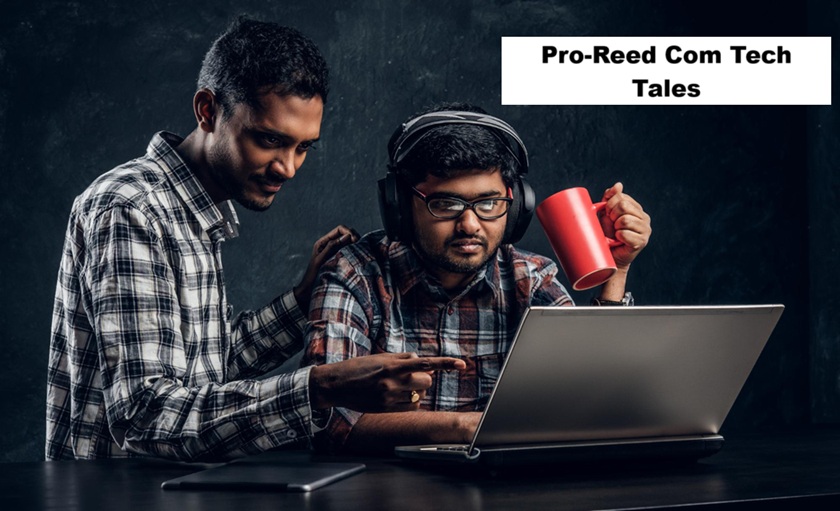In the digital age, visual content has become the cornerstone of online engagement. As audiences increasingly gravitate toward video over static images, brands and content creators face the challenge of producing dynamic, captivating content that tells a story. This shift has led to the rise of AI-powered tools that transform simple images into stunning videos, creating a seamless blend of visuals and narrative. AI’s ability to automate the video creation process makes it easier for anyone—whether a social media manager, educator, or small business owner—to craft high-quality videos that resonate with their audience.
This guide explores how AI can help you turn images into engaging videos, walking you through the benefits, the process, and the best tools available. It also covers practical tips for making your visuals shine and ensuring that your story captivates viewers from start to finish.
Why Use AI for Turning Images into Videos?
The process of turning images into videos isn’t new, but AI makes it more accessible, efficient, and sophisticated. Traditionally, creating a video involved piecing together images and video clips manually, adjusting transitions, adding text, and aligning audio. Now, AI can automate many of these steps, saving time and ensuring professional results without requiring advanced editing skills.
- Speed and Efficiency: AI-driven video tools can quickly convert images into videos, adding transitions, effects, and even background music. This reduces the time required to create polished video content, making it ideal for those who need to produce content frequently, such as social media marketers or online educators.
- Consistency in Quality: AI ensures a consistent quality across all videos. By automatically adjusting elements like brightness, contrast, and audio levels, AI tools can create videos that maintain a professional standard, which is especially important for brands looking to establish a cohesive visual identity.
- Enhanced Creativity: With AI, you can experiment with various video styles, transitions, and animations that may be difficult or time-consuming to create manually. This means you can focus on the creative direction of your content while the AI handles the technical details.
The Process: How to Transform Images into Videos with AI
Creating engaging videos from images using AI involves a few key steps. Here’s how you can streamline the process:
- Select Your Images: Begin by choosing the images that will form the basis of your video. These could be product photos, event images, or illustrations that align with your storytelling goal. Ensure the images are high-quality to maintain a professional look throughout the video.
- Use AI-Powered Video Generation Tools: Once your images are ready, the next step is to use an AI video generation tool. Easily generate explainer videos with AI tools. For example, you can use an image to video AI tool to convert your selected images into a smooth, engaging video. This tool allows you to automatically generate a script, add video clips, subtitles, background music, and transitions. Simply choose a topic, and the tool will do the heavy lifting, turning your static images into a dynamic video presentation. Additionally, you can add the final touches with the magic edit box, ensuring each frame aligns with your vision.
- Add Text and Narrative Elements: To effectively communicate your message, use text overlays or captions to highlight key points. This is especially useful for explainer videos or tutorials where you need to guide viewers through steps or provide additional information about what they’re seeing on screen.
- Incorporate Background Music and Voiceovers: Adding audio elements like background music or voiceovers can greatly enhance the emotional impact of your video. Choose music that complements the mood of your visuals, and consider adding a voiceover to provide context or narrate your story. Many AI video tools come with built-in audio libraries and voiceover options, making it easy to match the right sounds to your video.
- Review and Refine: Once the initial video is created, review it for flow and consistency. Check that transitions are smooth, text is legible, and the pacing keeps viewers engaged. Adjust as needed using the AI tool’s editing features.
Best Practices for Using AI to Create Stunning Videos
Using AI to create videos from images can be highly effective, but it’s essential to follow best practices to ensure the final product is engaging and impactful.
- Keep It Short and Focused: Attention spans online are short, so aim to keep your videos concise. Focus on a single message or theme, and avoid overloading the video with too many images or lengthy text. For most social media platforms, videos that are 30 to 60 seconds tend to perform best.
- Align Visuals with Your Brand: Consistency is key to building a recognizable brand. Use colors, fonts, and imagery that align with your brand identity throughout the video. This helps to maintain a professional look and reinforces your brand message.
- Leverage AI Video Apps for On-the-Go Editing: If you need to create or tweak videos while on the move, consider using video apps. These apps make it easy to edit and customize videos directly from your mobile device, offering AI-powered features that ensure high-quality results without the need for desktop software. These apps are perfect for quickly creating social media content or making adjustments to existing videos.
- Use AI to Add Dynamic Transitions: Transitions between images can add a professional touch to your video. AI tools can automatically suggest or apply transitions that match the tone of your content, ensuring smooth shifts that keep viewers engaged.
- Monitor Analytics to Refine Future Content: After publishing your AI-generated videos, monitor their performance. Most social media platforms and video apps offer analytics that provide insights into engagement, views, and audience retention. Use this data to refine your video strategy and understand what resonates most with your audience.
Real-World Applications of AI-Generated Videos
The versatility of AI-generated videos extends across various industries and purposes. Here are some examples of how different sectors can benefit:
- E-commerce and Product Showcases: Retailers can use AI to create product showcase videos from high-quality images, highlighting features and benefits in a visually appealing manner. This is especially effective for e-commerce businesses, where a well-crafted video can boost product interest and sales.
- Education and Online Learning: Teachers and educators can turn educational images into video lessons that help illustrate concepts. This approach is particularly useful for subjects like history, science, and art, where visual aids can make learning more engaging and interactive.
- Social Media Marketing: Marketers can use AI tools to quickly generate social media content that grabs attention. Whether it’s a behind-the-scenes look at a brand or a recap of an event, turning images into videos is a great way to keep social media feeds dynamic and interesting.
- Event Highlights and Recaps: For event organizers, AI-generated videos are a great way to recap highlights and share memories. By compiling photos from an event and adding a soundtrack, they can create a memorable keepsake that attendees will love to share.
The Future of Visual Storytelling with AI
As AI technology continues to evolve, the potential for creating more sophisticated videos from images will only increase. We can expect future AI tools to offer even more customization, allowing creators to adjust every aspect of their videos, from voice inflections in narrations to specific visual styles.
Moreover, as AI becomes more integrated into mobile apps, the convenience of creating professional videos from anywhere will open up new possibilities for content creators. Whether you’re a marketer looking to promote a new product or an educator aiming to make lessons more engaging, AI-powered video tools can help you achieve your goals faster and with greater impact.
In conclusion, using AI to transform images into videos is a powerful way to harness the potential of visual storytelling. By leveraging tools like image to video AI and utilizing intuitive video apps, creators can produce stunning videos that captivate audiences and convey their message with clarity and style. As this technology continues to advance, it promises to make video creation even more accessible, offering endless opportunities for storytelling and engagement in the digital world.