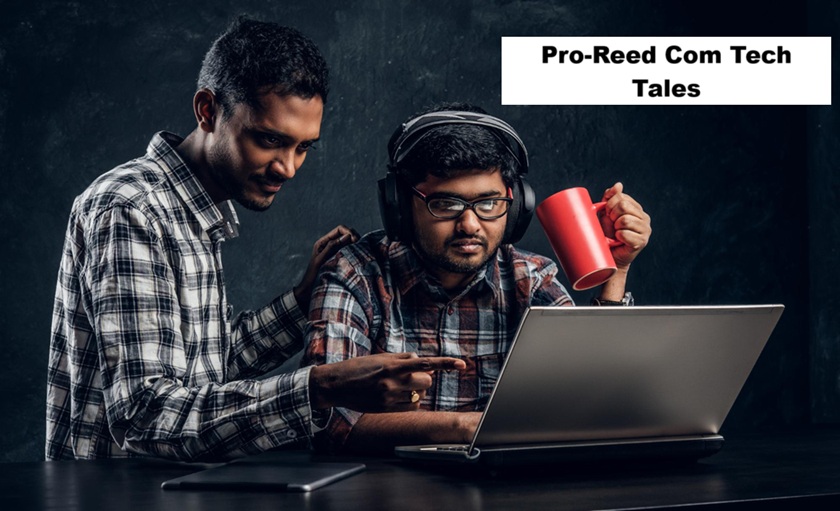Introduction
Face swapping is all the rage right now, and with apps like Remaker AI, anyone can get in on the fun! From trying on new looks to creating hilarious images with friends, face swap technology has become a popular tool for both entertainment and creativity. If you’re new to this trend and curious about how to use Remaker AI’s face swap feature, you’ve come to the right place. In this guide, we’ll walk you through everything you need to know to get started with Remaker AI Face Swap.
What is Remaker AI Face Swap?
Remaker AI is a cutting-edge app that utilizes artificial intelligence to swap faces in photos with realistic precision. Whether you’re looking to try a new hairstyle, create funny images, or bring old photos to life, Remaker AI offers a simple and effective way to swap faces with just a few taps. This app is particularly popular due to its high-quality outputs and ease of use, making it ideal for beginners and seasoned users alike.
Benefits of Using Remaker AI for Face Swapping
Remaker AI’s face swap feature stands out for several reasons:
- User-Friendly Interface: Designed with beginners in mind, the app is easy to navigate and doesn’t require any technical skills.
- High-Quality Results: The AI algorithms are sophisticated, providing seamless and realistic face swaps.
- Creative Potential: From playful images to thoughtful creations, Remaker AI opens up a world of possibilities for self-expression.
How to Get Started with Remaker AI Face Swap
Before you can start face swapping, you’ll need to download the Remaker AI app and get it set up:
- Download the App: Go to the App Store or Google Play, search for “Remaker AI,” and download the app.
- Install and Launch: Open the app once it’s installed and follow any prompts to complete the setup.
- Create an Account (If Needed): Some features might require an account, so sign up with your email or log in using your preferred method.
Exploring the Remaker AI Interface
Once you’re in, take a few minutes to familiarize yourself with the main features:
- Home Screen: This is where you’ll find options for face swapping, photo editing, and other creative tools.
- Photo Upload: Here, you can upload photos from your gallery or take a new one directly within the app.
- Editing Tools: After swapping faces, you can fine-tune the result with various editing features like filters, adjustments, and effects.
Step-by-Step Guide to Face Swapping with Remaker AI
Now that you’re ready, let’s dive into how to swap faces:
- Upload Your Photos: Select the photo you want to edit. You’ll need both a source photo (where the face will come from) and a target photo (where the face will go).
- Select the Face to Swap: The app will detect faces automatically, and you can choose the face you want to replace.
- Adjust Settings: Remaker AI will offer options to align and resize the face for a perfect fit. You can also fine-tune details like skin tone and lighting.
Tips for Better Face Swap Results
For the best possible face swaps, consider these tips:
- Choose High-Quality Photos: Clear, well-lit photos will result in more realistic swaps.
- Use Similar Angles: The closer the angles and lighting between the two photos, the more seamless the result.
- Experiment with Lighting: Consistent lighting in both images makes the swap look more natural.
Editing and Fine-Tuning Your Face Swap
Once you’ve completed the swap, Remaker AI offers tools to refine your work:
- Add Filters: Apply filters to adjust color and mood.
- Adjust Skin Tone: Make sure the skin tones match between the swapped face and the target photo for a cohesive look.
- Use Retouching Tools: Fix any minor inconsistencies with Remaker AI’s retouching options.
Saving and Sharing Your Face Swap Creations
After you’ve perfected your creation, it’s time to share it:
- Export the Image: Tap on the export button to save the image to your device.
- Share on Social Media: Remaker AI makes it easy to post directly to Instagram, Facebook, or other platforms, so your friends can enjoy your creation.
Common Uses of Face Swapping
Face swapping is a fun and versatile tool that can be used in various ways:
- For Entertainment: Swap faces with friends, celebrities, or even pets for laughs.
- Trying New Looks: See how you’d look with different hairstyles, makeup, or accessories.
- Video Content: Face swaps can enhance storytelling by bringing characters to life in new ways.
Ethical Considerations and Responsible Use of Face Swap Technology
While face swapping can be fun, it’s important to use it responsibly. Always get permission before using someone else’s photo and avoid creating content that could be misleading or offensive. Respect for privacy and consent is crucial when using face swap technology.
Alternatives to Remaker AI Face Swap
If you’re curious about other apps, there are several similar tools available:
- Reface: Known for its realistic face swap technology in videos.
- FaceApp: Offers aging, gender-swap, and other fun features in addition to face swapping.
- Snapchat: The popular app includes face swap filters for quick and easy swaps.
Troubleshooting Common Issues in Remaker AI
Here are a few tips if you run into problems:
- App Crashes: Restart the app or update it to the latest version to resolve crash issues.
- Poor Image Quality: Make sure your photos are high-resolution to avoid pixelation.
- Slow Loading: Clear your device’s cache or ensure a stable internet connection.
The Future of Face Swap Technology
Face swapping continues to evolve as AI improves, and Remaker AI is likely to keep advancing with these changes. As technology grows, we can expect even more realistic and detailed swaps, opening up new possibilities for creativity and fun.
Conclusion
Remaker AI makes face swapping accessible and easy, even for beginners. With just a few steps, you can create fun and creative images that capture your imagination. Whether you’re trying out a new look, making your friends laugh, or exploring different editing options, Remaker AI’s face swap feature offers endless possibilities. Give it a try and see what creative ideas you can bring to life!
Also, Read, Opus Pro: The Ultimate Tool for Video and Content Creation.