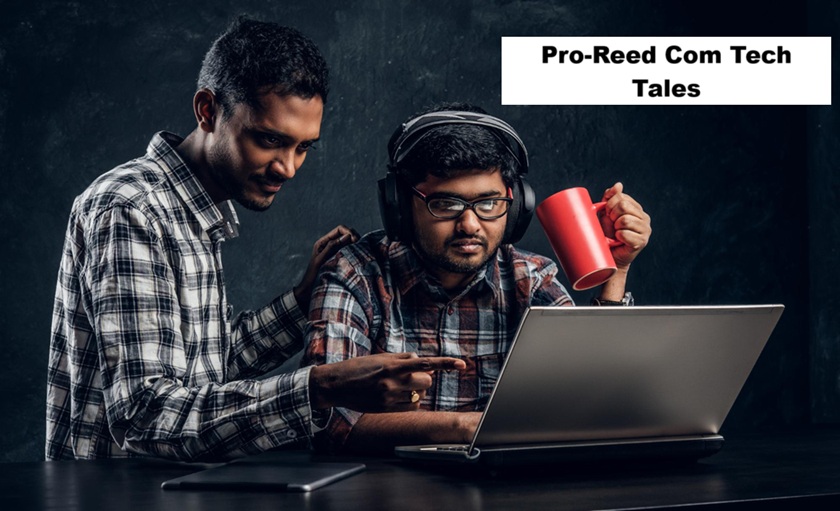Web browsing preferences have become a lot more diverse. The market is diversified with several apps, OS, and browsers. What was earlier a nice-to-have feature, is today an essential prerequisite for your users to have a seamless experience.
Organization needs to ensure if they application works as expected across various browsers and platforms, Hence its important to perform browser compatibility testing to test website in different browsers. This testing helps ensure the website is consistence across various browsers and platform.
What is Cross-Browser Consistency Testing?
Cross-browser consistency testing means manual and automated verification of how a website or web application behaves and appears in various browsers. This consists of major browser types that operate on desktops, such as Chrome, Firefox, Edge, and Safari. Besides this testing is also done on mobile devices’ browsers such as Chrome for Android or Safari for iOS. Cross-browser testing aims to ascertain that a site loads well, everyone can see content, functions perform rightly and users have a perfectly normal experience irrespective of the choice of browser they use.
Issues arise because each browser uses its engine and interprets HTML, CSS, and JavaScript slightly differently. Subtle inconsistencies can easily cause layout bugs and broken interactions or render the site unusable on specific browsers if not tested properly. Ensuring cross-browser compatibility, therefore, requires purposefully testing on each target browser to catch any variation in actual browser behavior.
Top Strategies for Successful Cross-Browser Consistency
Cross-browser consistency testing is the need of the hour. Below, we have mentioned the top Strategies for Successful Cross-Browser Consistency:
Choose the Target Browsers and Devices
Choosing the appropriate selection of browsers and devices to test across is a crucial first step for any effective cross-browser testing strategy. Analysis of usage data can help determine top priorities based on where customers are browsing from. However, it’s important to regularly re-evaluate the list as newer browsers emerge and older ones fade from relevance. Physical Device as a Service (DaaS) hardware should replace emulators to mimic real-world behaviors more accurately to ensure compatibility. Altogether, focusing testing efforts on the most prevalent and impactful combinations will uncover most issues.
Select a Robust Automation Framework
Once target environments are established, an appropriate test automation framework must be adopted to run cross-browser validation at scale efficiently. Key criteria for evaluation include ease of use, stability, flexibility to support multiple platforms, and compatibility with common languages or frameworks already in use. Widely adopted options like Selenium Excel due to extensive documentation, large community support networks, and proven robustness for validating render consistency, element states, and seamless user flows across browsers from a single automated test suite.
Leverage Capabilities of Selenium for Web
When testing websites in different browsers, Selenium remains one of the top choices due to its refined feature set and simplicity. Its WebDriver interface straightforwardly standardizes interactions, while drivers for all major browsers seamlessly integrate cross-platform automation. Tests can be written once in a shared language and then run identically on each target combination. This centralized approach avoids duplication while seeing the product through the eyes of varied users. Logs and failures are easily parsed to hone in on offending code rapidly.
Consider Appium for Mobile Native/Hybrid Apps
For native or hybrid applications, Appium emerges as a leading alternative to Selenium due to its ability to automate on mobile browsers and emulators in addition to physical devices. Support for iOS and Android unifies testing in one tool. While still using WebDriver concepts that are friendly to web testers, additional capabilities like touch, geo-location, and native elements enable holistic mobile validation. Some performance impacts versus platform-specific tools are outweighed by its cross-platform nature and reuse of shared tests/code.
Maximize Efficiency via Parallelization and CI/CD
To optimize the delivery of thorough cross-browser validation, parallel test execution via a framework like Selenium Grid distributes load for maximum hardware utilization. This capability, combined with continuous integration, allows tests to run in an assembly-line fashion—changes are validated on all relevant platforms immediately before code release to catch regressions as early as possible. In doing so, the testing process keeps pace with rapid dev cycles, empowering teams with fast, high-confidence deployments.
Benefits of Cloud-Based Cross-Browser Testing
Testing browsers and devices remotely in the cloud has many advantages over maintaining an on-premise lab. Cloud platforms eliminate steep upfront costs of procuring and housing physical hardware. Ongoing expenses are significantly lower and more predictable, operating as a subscription service.
Teams can access the cloud solution from anywhere via an internet connection, avoiding travel costs and allowing for more flexible work schedules. Infrastructure maintenance and upgrades become the cloud vendor’s responsibility, removing an administrative burden from teams.
Scaling the test environment with the cloud means provisioning additional resources rather than obtaining new physical devices. For distributed teams, the cloud streamlines collaboration by centralizing testing assets in one location that is accessible to all. While security is important, top cloud vendors implement robust access controls and data protection to satisfy rigorous compliance needs.
Choosing a Highly Scalable Testing Platform
The testing platform must support an adaptable, scalable environment to effectively test the wide range of real-world browser and device combinations users encounter. Being able to quickly add or remove specific device attributes, such as operating system versions, browser variants, and device attributes, allows thorough validation of all relevant configurations.
The platform should accommodate varying parallel test loads to improve efficiency as test suites grow. Scalability ensures spending can scale proportionately to testing needs rather than requiring high upfront capital outlays. Advanced provisioning features streamline procurement and allocation of cloud-hosted devices and emulators. The environment dynamically expands or contracts seamlessly on demand with modern infrastructure designed for elastic scaling and “infinite” capacity.
Enabling Customization for Dynamic Requirements
Choosing a test automation solution that can adapt through configuration rather than code changes futureproofs the investment. Requirements evolve regularly, so flexibility to modify the environment through a user interface avoids delays from waiting on developer resources. Customizability accommodates custom frameworks, languages, reporting integrations, and other unique needs.
Allowing customers to modify stock settings like test flows and scheduling with visual editors futureproofs the solution as needs change. Integration tooling permitting the merging of customized test assets into a version control pipeline preserves work even if the platform roadmaps diverge over time. These traits deliver an elastic, user-defined solution aligned with the best approach for each development organization and its shifting priorities.
Leveraging AI in Cross-Browser Testing
While bugs can never be fully eliminated, artificial intelligence shows promise in systematically reducing their severity and frequency over time. One approach applies machine learning to past test reports, using patterns to predict and prioritize which cases are most likely to fail or experience flakiness.
Subsequently, more testing resources can be proactively targeted at these fragile areas. Another uses automated image recognition to visually validate rendered web pages rather than brittle element locators, improving reliability.
AI can also generate synthetic test data for privacy-sensitive fields like names and addresses to seed test environments at a massive scale. With AI assistance, routine tasks like cross-browser compatibility validation can progress more autonomously with minimal human effort, freeing teams to focus on more strategic activities and delivering business value.
Meet the security requirements of the business.
Security has become increasingly important as businesses put more information and services online. Customers must know their private data is protected when using apps and websites.
Choosing software and applications with built-in security features and certifications helps provide this assurance. Look for products that keep up with the latest threats and comply with the security standards your industry requires.
Having the right security measures in place helps maintain customer trust and allows businesses to focus on their core services without worries about being hacked or suffering breaches.
Testing in Different Network Conditions
A site’s performance can greatly vary for users based on their internet connection speeds and stability. Yet connection qualities around the world span the full spectrum. Testing under simulated slow and spotty connections provides insight into how page elements load at different thresholds.
This highlights any parts of the site that may fail to load or seem sluggish on slower links. Network throttling tools replicate divergent networks to identify and address such issues, helping create a better experience for all audiences regardless of their web speeds. You can make use of cloud-based platform that helps test websites under various network conditions and browsers and platforms. One such platform is LambdaTest.
LambdaTest for Test Website in Different Browsers
LambdaTest is an AI-powered test execution platform that allows you to perform Selenium testing across 3000+ browsers and OS combinations.
It allows you to test your site on a wide range of desktop and mobile browsers in one place, helping ensure your site displays and functions consistently no matter which browser a user views it on.
Some key things that LambdaTest allows you to do include testing on older browser versions. Sometimes, sites don’t display right in older browsers like Internet Explorer 8, which people still use. LambdaTest lets you test these to fix any issues that might persist. You can also test on different operating systems like Mac, Linux, Windows, and mobile OSes.
Its interface is very easy to use. You simply add your testing code to LambdaTest, pick which browsers to run it on, and hit “Test.” It will automatically run your tests on all of them and display results showing any failures or inconsistencies found. This makes it easy to spot and remedy cross-browser display or functionality problems.
Using LambdaTest regularly as part of your development and QA process helps build more robust, dependable websites that deliver a seamless user experience no matter the browser or device they view it on. It streamlines the cross-browser testing process.
Conclusion
As users continue accessing websites through a growing number of browsers and devices, delivering consistent functionality regardless of these variables has become mission-critical for digital products and services. Manual testing alone does not offer a realistic or scalable solution for the complex multi-browser, multi-device environments websites must support today.
Implementing an automated cross-browser testing strategy utilizing Selenium testing and compatibility layers provides a more robust, thorough, and efficient process for validation. Enforcing coding best practices designed for cross-browser compatibility from the start also helps minimize inconsistencies that can occur. Together, these practices establish a strong foundational capability for delivering pixels-perfect experiences to all web users universally.